It's a basic human instinct to trust whatever comes first, whether it’s the top song on the Billboard chart or the top search result on Google or other apps. In this article, we will tell you how to get your page to climb to the top of search results.
SEO is the CEO of that task. SEO or search engine optimization makes your page visible on search engines which does not only include traditional searching like Google or Bing but also on social platforms, such as TikTok or YouTube.
SEO has entered the world of web design and the right combo of these two can bring exceptional results in the traffic of the web app. Of course, the user-friendliness of the web app is an imperative factor of the design process but it will not serve its full potential. If the page has no clicks, visits, and visibility this is when SEO comes in handy.
The SEO specialist will generate the techniques and keywords which will help your page appear on the high ranks and the content writer will incorporate these keywords into the content.
So, is SEO knowledge essential for a web developer and is it a part of web development? SEO knowledge helps web developers set the keywords and techniques for the page to succeed on the search engine results page. Thus, it will increase the visibility of the page which is the essential goal.
This article will focus on keyword research, types of SEO, how to measure if the implementation of SEO worked, and of course, the common mistakes in SEO.
Understanding keywords
As mentioned before keywords are a vital part of SEO. So why is keyword research so important? Keyword research will help you determine the words or queries your target audience is searching for. In other words, knowing your audience better will help you succeed. SEO is not about the business but about the customer because you have to follow through with the research from the customer’s perspective.
Firstly, the correct keyword research will bring up the ongoing marketing trends the implementation of which will contribute to the growth of your business. Keyword research will help you distinguish the topics the audience is discussing at the moment which will be an assisting factor in targeting a vast number of people.
Relevance, authority, and volume are important elements of keyword research. Your content will be relevant if it meets the users’ needs. Authority even works on Google. The more informative and interactive content you provide, the more you’ll earn the trust of Google and thus, higher ranks on the search result page. Of course, it’s possible a specific word got you to the top of the page but if no one or not many people search it, it won’t bring enough traffic to your page.
What does a searcher see first on search engine results pages (SERP) when making a query? The title, right? So, the title is the first best location to place your keyword. This is useful for both the search engines and the visitors of your web app because the title tag will sum up what the written piece will be about before entering the page. And if the title embodies what the rest of the page is going to focus on, this will decrease the bounce rate which is the percentage of visitors that leave the page before taking any actions.
The next placement of the keyword is recommended to be in the headers or the sub-headers which are basically titles within titles. This will help the visitors to form a brief idea about what they’re about to read next. Headers should be succinct to make user experience (UX) more convenient. It’s also advisable to include the keywords and their synonyms in the main body section where you’ll elaborate your content.
Another indicator of your successful keywording is the density. It is the ratio of a keyword per content word count. For example, if there are 5 keywords used in a 100-word text then the density is 5%. If there is a high percentage of density the page will be reported as search engine spam which will result in penalization of the page and subsequently in the removal of the page from the search engine’s index. Thus, the recommended density is 1-2 keywords per 100 words, which is 1-2%.
On-page optimization
On-page optimization gives you the opportunity to carry out the necessary actions directly from the web app to make the page climb up the ranks on the SERP. Analysis and regular monitoring are the two factors that will improve your page ranks while using on-page optimization. You can take a series of actions to improve your page ranking but if it’s not regularly monitored it won’t achieve the set goals.
Some elements of on-page optimization include technical, internal links structure and content, and design. The technical element depends on server speed, source code, and IP addresses. Internal links and structure have several layers like logical structure which makes sure a web app hierarchy won’t include more than four levels. Other sub-elements are internal linking, canonization (preventing duplicate content), and URL structure. The content part of these elements covers text, structural text elements, graphics, and meta-tags.
Meta-tags are an indirect factor influencing click-through rate (CTR). The title tag is the most essential meta-tag which shows in the <head> of the web page. Thus, the title tag is usually referred to as the heading tag or H1. In the page code, H1 is displayed as <h1> or </h1>.
So, why are H1s so vital? They show the content of the page in a nutshell and help the search engines understand what the piece is about. It’s also useful for users because just by skimming the content, the user will have a grasp of the content.
In the meta-tag hierarchy H1 is followed by H2 which are the subheaders, the main meanings of the paragraphs or sections and H3s are the mentioned sections. H4s elaborate more on H3 and can include bullet points or formatting lists.
Meta description tags also appear in the <head> of the page. Those are the short descriptions or the first few words you notice on the SERPs when making a query. The meta description of this article is:
<meta name= “description” c or search engine optimization makes your page visible on search engines as well as social media platforms.”/ >
The alternative captions or alt attributes for the images embedded in the content are quite an assistance as well. Why? Depending on connection or device issues the image may not load and the user will more or less get an idea about the content of the image through the caption or the alt attribute. Besides, search engines cannot read images and the alt attribute will be an indicator for them to recognize the content of the image.
The content of your page might include external or outbound links which will direct you to other pages. Those are usually applied to prove the reliability of your content. However, not all the external links should be followed since they might be redundant and reduce the authenticity of your page. This is why the non-follow attributes exist. So, how do you choose the non-follow attributes:
-
Links that are unreliable content
-
Paid or sponsored links
-
User-generated content like comments can be reported as spam
-
Internal sign-in or register links
A good URL structure is important for both users and search engines. URLs consist of seven parts:
-
Protocol (http:// or https://)
-
Subdomain (www.)
-
Domain
-
TLD (.com, .org, .net, .edu)
-
Subfolder (i.e. /blog)
-
Slug (10-must-know-seo-basics-for-web-developers)
-
Parameters (results of a certain query)
A good SEO-driven URL would choose the protocol https:// to protect a higher security level of users. Also, as much as subdomains are an icon for web development, lots of web developers have avoided using them in recent years, so it’s advisable to omit them from the development process.
TLD defines the goal of your webpage so try picking a suitable one. For example, educational organizations use .edu while governmental organizations use .gov. With subfolders, you will help the user locate where they are on the page, like /blog or /portfolio. For instance, you shouldn’t go and name your subfolder /file1. Slugs need to be descriptive, and short, have hyphens to separate words, and use lowercase letters.
Mobile Optimization
We’re sure many of you are reading this article on your mobile phones. This goes to prove that many users prefer mobile over desktop since it’s more compact and basically “mobile”. The research have shown that mobile searches are increasing daily and this is a factor to consider while designing a webpage. Also, while ranking Google relies more on mobile-first indexing meaning the data it analyzes is predominantly based on the searches carried out on mobiles.
What helps your webpage to have a successful optimization on mobile is the responsive design and here is why:
-
Allows users to have one URL for both desktop and mobile
-
Decreases the potential common mistakes while designing the page
-
Less time-consuming
-
Doesn’t require a redirection
Some techniques for improving mobile optimization are creating mobile-friendly content, using structured data, targeting voice search-friendly keywords, and optimizing mobile site speed.
Mobile-friendly content means:
-
Writing shorter paragraphs. Usually, the paragraphs appear longer on a mobile version than on a desktop. So it is recommended to include not more than one idea in a paragraph.
-
Having a shorter introduction for the aforementioned reason. Your goal is to attract the visitor and a longer paragraph wouldn’t simply do it.
-
Daring to have white space. If the text is surrounded by a blank space, it increases the readability of the content by 20% since the space helps to improve concentration.
-
Finding the correct spot for pop-up windows (i.e. “accept cookies windows). Do not place the pop-up where it will cover the text. Try putting it at the bottom or the top of the page.
Structured data will include reviews or recipe stars on the SERPs making it quite comprehensive and thorough. Since 65% of consumers at 25-49 use voice search, it’s important to target voice search-friendly words.
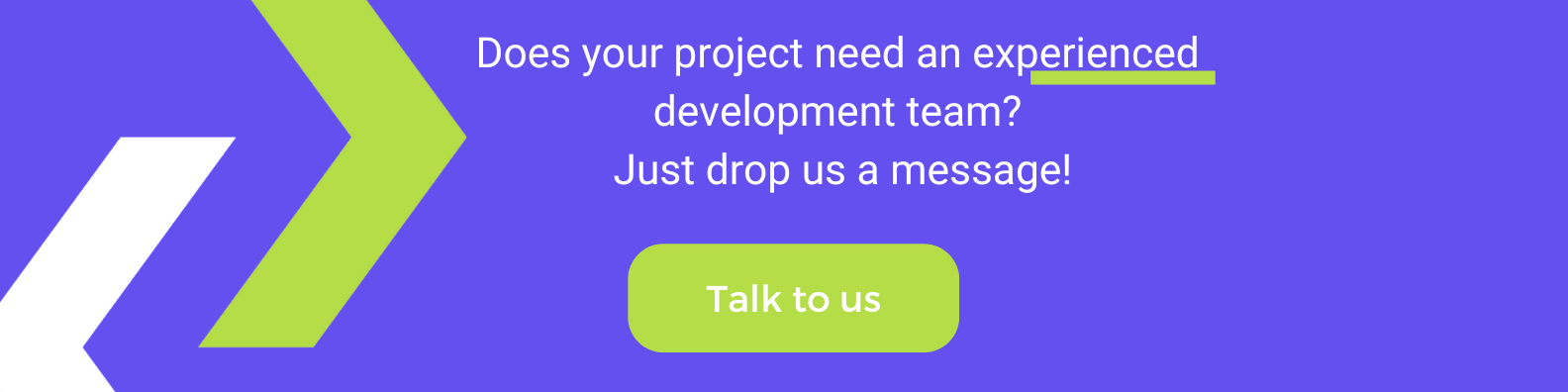
Site Architecture
Website architecture defines the hierarchy and the structure of it which will display the prioritized content. Site architecture has two important functions: for users and for SEO. The architecture for users will provide users with an exemplary user experience (UX). While for SEO it ensures better data on SERPs.
This can be achieved by the hierarchy (H1-H2-H3-H4), clear topic clusters, and internal links. If your content covers various aspects of the same topic it will make the search engines identify your business as an industry expert. Using pillar content (the foundational, definitive piece of content upon which other content is built as well as the topics that the audience is interested in) will make your site visible as well.
Authority is a great indicator even in the world of SEO. If some pages with authority reference your site, it’s called link equity. So, you have to try to make the most of it as much as possible. You can do the same on your site as well by setting internal link directions from one page of your site to another. Avoid keyword cannibalization. This is when two pages of the same site have similar keywords and this will deem your content as disorganized.
A website architecture plan will cover defining the scope and goals of your project, identifying your target audience, and carrying out keyword research. Mobile-friendly design is a key factor in this as well since most users prefer mobiles over desktops. Website speed should also be taken into account because, with a slow loading time, your page will rank low on the SERPs.
Technical SEO
Technical SEO includes taking the following actions to make your site visible:
-
Sitemap to Google
-
SEO-friendly site structure
-
High website speed
-
Mobile-friendliness
Crawling is an important factor in SEO and it’s when the search engines visit pages to find out about pages they haven’t visited yet. For example, this article is on the section “blog” of our website and it’s new. So, if the search engines have already located this website before, then by going to the section blog, they’ll see this article which is new, thus it means they haven’t visited it yet. To make crawling work on your site, you need a correct hierarchy: home-category pages-subpages.
If you want Google or other search engines not to crawl specific pages of the website, you can use the robots.txt file which will request the search engines not to do so.
What helps your website be located by Google is the sitemap. If your website has many pages, sitemaps are absolutely useful since they’ll provide a general idea of the important pages of your site. Sitemaps are usually in an XML format.
To see the sitemap of your page, you can:
1. Open a web browser and go to the website on which you want to see the sitemap.
2. Type "/sitemap.xml" after the domain name in the URL bar. For example, if the website's domain name is "www.example.com", type "www.example.com/sitemap.xml".
3. Press Enter and the sitemap page will load. If the website doesn't have a sitemap, you will see an error message.
Note: Some websites might use a different file name for their sitemap, so if "/sitemap.xml" doesn't work, try using "/sitemap.html" or "/sitemap.php".
If your website is on the Google database this means it has been indexed signifying it is amongst billions of websites that are recorded on Google. To see if your page is indexed you can type site: in the URL box, followed by the URL of your page: site:https://www.esterox.com/
Local SEO
What is local SEO? We think the name speaks for itself. It’s the SEO based on a specific location. When the user is making a query based on their location or if the location of the device is enabled it will bring up results specific to the location. One of the factors of local SEO are local listings which are listing sites or business directories where you fill in the information about your business and it will identify your location.
Have you ever Googled a business and got it first on SERP? This is what Google Business Profile or the previously known Google My Business. To earn this place on Google, you have to make your business details as thorough as possible. This will include name, address, phone number as well as opening hours and reviews.
Location-based words are the keywords or phrases characteristic to the specific location and this is a factor of local SEO as well.
Measuring Success
So, how do you measure the success of your SEO tools? These are the following measures taken to calculate the success:
-
Keyword rankings. This will help you see where your page ranks for specific keywords
-
Organic traffic. This displays how many visitors are driven to your site when you end up on their SERPs.
-
Time spent on the page
-
Click-through rate. This is the percentage of users who click on your page when they see it on their SERPs.
-
Bounce rate. This is when the users leave your page before taking an action.
-
Returning visitors
Common SEO Mistakes
Plagiarizing isn’t ideal whether in college or in SEO. This is what duplicate content is about which is one of the most common SEO mistakes. If you a similar word-for-word content that can be found on another website then this will affect you negatively
Over-optimization is another SEO mistake. This includes too many keywords, keyword cannibalism, irrelevant keywords, multiple H1s, high keyword density, and many more. You shouldn’t also ignore on-page factors such as meta titles and descriptions, alt-image attributes, internal linking, and others.
Conclusion
This comprehensive article covered all the basics of SEO that a web developer needs. Those are understanding keywords, on-page optimization, meta optimization, site architecture, technical and local SEO, measuring success, and common mistakes in SEO. It is highly recommended to use SEO in web development since the correct keyword choice, on-page optimization, common SEO mistake prevention, and implementation of technical and local SEOs are always the key, and as much as the website has a top-notch professional design it won’t amount to much if it’s not highly ranked on the SERPs.
